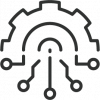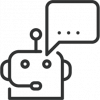For urgent cases, call us at +41 44 974 52 00.
If you need on-site assistance, we offer remote support via TeamViewer.
With your permission, a Cyfex technician can access your system online to quickly identify and solve problems, or guide you step-by-step to your goal — while you watch.
Please contact us to arrange a date and time.
You can download the TeamViewer software here.

On the agreed date and time the following steps will take place: Start the Cyfex remote support session and share via e-mail your ID, your password and your telephone number for personal contact.
One of our technicians will log in and investigate the matter. Once Cyfex has finished dealing with your support issue, you can close the connection.